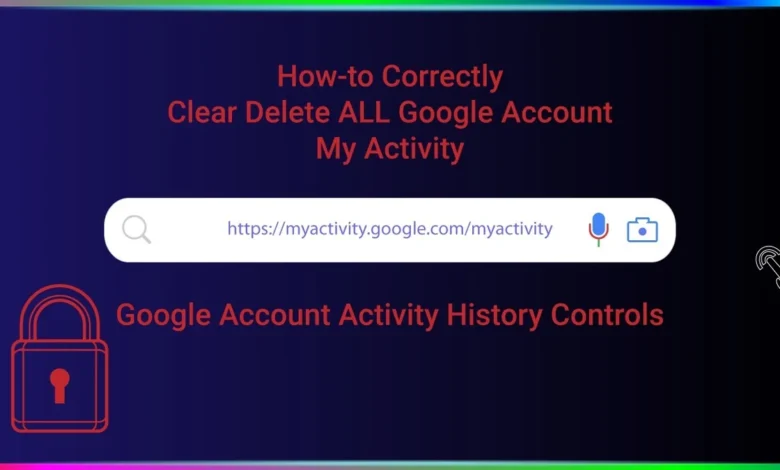
In today’s digital age, most of us leave a trace of our activities online, often without even realizing it. The concept of “My Activity” represents more than just our search history or clicked links. It’s an accumulation of our entire digital footprint across platforms, especially in services provided by tech giants like Google. Managing and understanding your “My Activity” history is not only beneficial for privacy and security but also offers insights into our habits and preferences. In this article, we’ll explore what “My Activity” is, why it’s important, and how you can take control of your digital history with ease.
What is “My Activity” and Why Does It Matter?
“My Activity” is a term popularized by Google to describe a centralized hub where users can view, manage, and control their digital actions across various Google services. Whenever you use Google products—whether it’s searching on Google Search, watching videos on YouTube, navigating with Google Maps, or even browsing on Chrome—these actions are logged and stored.
1. The Purpose of “My Activity”:
The “My Activity” page is primarily intended to offer users transparency about their online behaviors within the Google ecosystem. From videos watched to locations searched, every interaction is stored here to create a personalized experience. Google’s aim is to help users retrieve their activity data easily, but the data also helps improve Google’s AI algorithms.
2. Benefits for Users:
There are benefits to keeping this activity log. First, it allows users to access a highly personalized experience across Google platforms, like seeing more relevant search results or targeted ads that match their interests. The data can also be helpful for users to retrace steps, revisit past searches, or locate a forgotten article or video. Essentially, “My Activity” acts as a memory log that keeps track of your digital movements.
3. Why Privacy Matters in “My Activity”:
However, despite the convenience, it’s crucial to understand the privacy implications of storing so much information. Many people are unaware of the extent of data being logged. Personal data like location history, voice searches, and more are recorded, meaning Google has an in-depth view of your digital habits. Recognizing and managing this activity can be key to protecting your online privacy and ensuring you’re comfortable with the data that’s being stored.
How to Access “My Activity” on Google

Accessing your My Activity on Google is relatively straightforward, but it’s surprising how many users have never explored this feature. Here’s how you can find and navigate this essential page.
1. Finding “My Activity”:
To get to “My Activity,” you’ll need to log in to your Google account. Once logged in, you can either type “My Activity” into the Google search bar or go directly to myactivity.google.com. This will take you to the dashboard where all recorded activity is listed by date and service.
2. Navigating the Interface:
The “My Activity” interface is user-friendly, offering several filters and viewing options. You can filter activities by date, service (like YouTube, Search, Chrome), and type of activity. For instance, if you’re only interested in checking your YouTube history, you can easily isolate that data by selecting “YouTube” under filters.
3. Accessing Detailed Information:
Within each recorded activity, you’ll find timestamps, location data (if enabled), and even specific interactions, such as exact search terms or videos watched. This level of detail can be eye-opening and might make users more cautious about their digital actions. Understanding how to access this information allows users to decide what they’re comfortable storing and what they might prefer to delete.
Benefits and Risks of Storing Your Activity Data
While storing your activity data has certain benefits, there are also privacy and security risks to consider. Knowing both the pros and cons will help you make an informed decision about whether to keep or clear your activity log.
1. Benefits of Data Storage:
One of the main benefits of keeping your activity log is that it helps personalize your online experience. Based on your stored data, Google can recommend tailored content, like videos on YouTube or news articles that align with your interests. This can save you time and improve the relevance of your online interactions. For instance, when you type a search query, Google can predict your needs based on past searches.
2. Privacy Concerns and Risks:
On the flip side, storing your data comes with significant privacy risks. Each piece of information stored in “My Activity” builds a profile about you, which could be vulnerable to security breaches. If hackers gain access to your Google account, they could uncover highly personal information about you, from your location history to your interests. Additionally, many users feel uncomfortable knowing that such a comprehensive record of their actions exists.
3. Possible Data Misuse:
There’s also the potential risk of data misuse by the platform itself. Although Google uses this data for personalizing services, there’s always a chance it could be repurposed, shared, or analyzed in ways users didn’t initially agree to. This can be particularly concerning as data policies evolve. Understanding this risk can empower users to limit what they share, reducing the potential for misuse.
Steps to Manage and Delete Your Activity Data
If privacy is a priority, managing and deleting your activity data is an essential step. Google offers several tools to help users take control, and regular maintenance of this data can provide peace of mind.
1. Setting Up Automatic Deletion:
Google allows you to automate the deletion of activity data. You can set your data to automatically delete after three, eighteen, or thirty-six months. This ensures that your oldest data is regularly purged without the need for manual intervention. To set up automatic deletion, go to “Data & Personalization” in your Google account settings, then select “Activity Controls.”
2. Manually Deleting Activity:
For those who prefer more control, manual deletion is also an option. You can go into “My Activity,” select specific activities, and delete them individually. This method allows you to selectively remove items you’re uncomfortable keeping while preserving useful data. You can also delete all activities for specific services, like deleting only your location history or YouTube watch history.
3. Customizing Activity Controls:
Google also provides customizable activity controls, enabling you to turn off activity tracking for certain services. For instance, you can pause location history or disable YouTube search tracking while still keeping web and app activity on. Customizing these settings allows you to maintain certain privacy levels without sacrificing personalized features you find valuable.
Tips for Enhancing Privacy and Security on Google
Enhancing privacy on Google isn’t limited to managing “My Activity.” There are additional steps you can take to ensure a safer, more private experience on Google and beyond.
1. Use Incognito Mode When Necessary:
Incognito mode in browsers like Chrome allows you to browse without saving your history. While it doesn’t stop Google from tracking certain activities if you’re logged in, it’s useful for sessions where you don’t want the data logged.
2. Turn Off Personalized Ads:
Google uses your activity data to personalize ads, which can sometimes feel invasive. By turning off ad personalization in your account settings, you can reduce the influence of your activity data on the ads you see, providing a less intrusive browsing experience.
3. Review Permissions Regularly:
It’s also wise to review permissions for any third-party apps linked to your Google account. Apps with access to your account data might also be able to view your activity data, so limiting permissions to trusted applications helps safeguard your privacy.
Conclusion: Taking Charge of Your “My Activity” Data
In the modern digital world, “My Activity” data reflects your habits, preferences, and choices, almost like a personal journal. While it provides benefits such as personalization and ease of access, it also introduces potential privacy risks. Being aware of what’s stored, knowing how to access it, and actively managing or deleting data as necessary can help you maintain a balanced relationship with your digital footprint.
Ultimately, Google’s “My Activity” tool empowers users to take control, but it’s up to each individual to decide what they’re comfortable storing. By following the tips in this article, you can enjoy the convenience of Google’s services while keeping your personal information secure and private.




